How to Translate
|
Obsolete version
You are reading the manual for version 2.4, which is out of date. You may wish to read the manual for version 2.6. You can choose other versions of the manual with the selectors at the top right or bottom left of the page. |
The IPT user interface and user manual both need internationalisation. Internationalisation is a community effort, and everyone is welcome to join.
How To Translate the User Interface
The preferred way of translating the user interface is using an online translation tool called Crowdin. To join, just login to Crowdin, select the language you would like to translate, and hit the 'Join' button. A manager will handle your request, and add you to the translation team. After that, you can get started translating. Most people find Crowdin incredibly easy and intuitive to use. For help using Crowdin, you can always refer to their Knowledge Base.
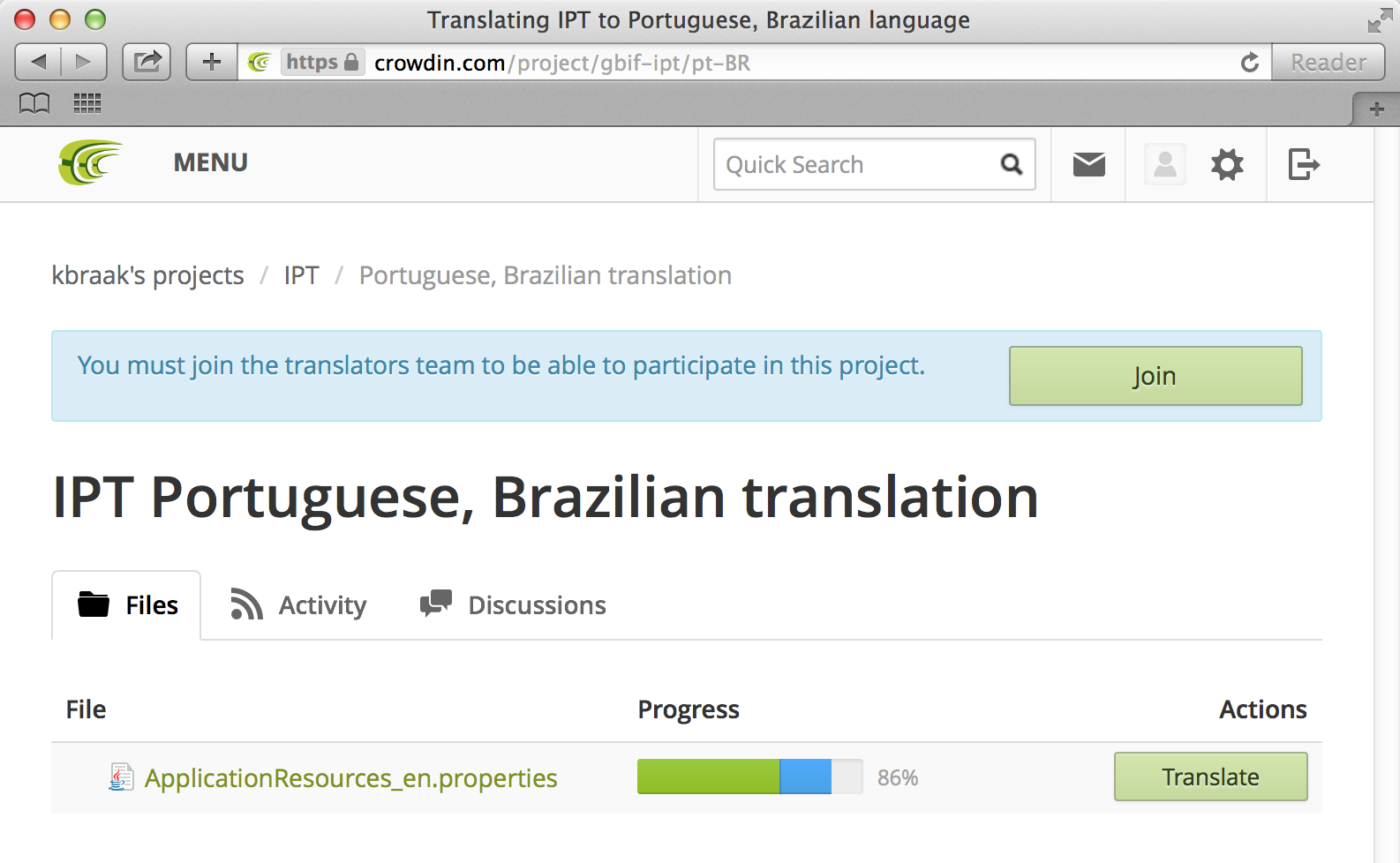
Languages
-
French
-
Japanese
-
Portuguese
-
Russian
-
Spanish
-
Traditional Chinese
-
Persian (pending)
If you want to translate the user interface into another language, please email helpdesk@gbif.org.